CSS PROGRAMMING LANGAUGE disadvantages CSS full form is cascade style sheets , which we call it says about how you should display the HTML elements on the screen. CSS tells us the style of the webpage let us take a simple example, if we build a home first we lay out the design that is known as the HTML language. Where the CSS means layout which means giving instructions on how the furniture should be nothing but the CSS. For example if we take PayPal we can see that the background color blue says the CSS background-color property. Netflix is also the best way of saying CSS property, but if we remove it will be a normal webpage but with the red color and the black plus symbols it looks like the best webpage. Versions of CSS There are differen...
HTML FORMATTING ELEMENTS
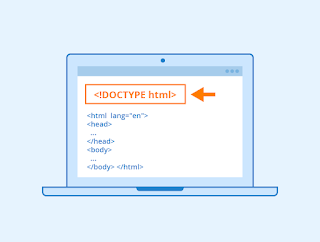 |
| bold |
- There are different formatting elements in HTML there are bold, delete, italic, emphasize, and make smaller this will add a new feature to the web page that you are creating.
- The formatting elements are designed to display the text on the monitor there are so many syntax for bold which is <b> and italic with <em>.
- So what we say to be the HTML element means that starts with the open tag, and closes with the ending tag.
- Why formatting elements are important in HTML because it makes our web page look attractive to the audience.
BOLD THE TEXT
- As we know that how important is bolding the text when something you want to highlight at that time can make use of bold elements and make it look audience attractive.
- We denote the bold tag with open tag <b> and close tag </b>.
<html>
<body>
<p>This text is normal.</p>
<p><b>This text </b></p>
</body>
</html>
- In the above code as we can see that started with an open tag of the HTML element, then the body within it we wrote the paragraph tag inside of that we used the bold tag to make this text.
ITALIC
- If you want to make the text italic in a slanting manner then you can make use of this italic tag.
- We write this by opening tag<i> and then close tag</i>
<html>
<body>
<p>This text is normal.</p>
<p><i>hi</i></p>
</body>
</html>
- The italic tag we used in between the paragraph tag to look his italic.
SMALLER TEXT
- Do you want to make text appear smaller on your web page for that use the element small.
- In HTML we use it as <small> and </small> this is the keyword that we write in HTML.
<html>
<body>
<p>This is some normal text.</p>
<p><small>hello</small></p>
</body>
</html>
- In order to make the text look smaller place the keyword in between the paragraph tag to look in smaller size.
MARK
- When you want to mark something that is important in a book we use highlighter in a similar way to color anything in an HTML web page we use mark element <mark>good</mark>.
<html>
<body>
<p>tomorrow <mark>test</mark> is there</p>
</body>
</html>
- The mark is used in order to highlight the sentence or word for the important terms or points.
DELETE
- If You have written something want to delete it can automatically remove it by using this element <del> t</del>
<html>
<body>
<p>dress colour is <del>green</del>blue</p>
</body>
</html>
- If you want to delete any line from your code then you can use the this syntax.
INSERT
- This is the option we can underline the text which we have typed in the html web page <ins>color</ins>
<html>
<body>
<p>my bag is <del>filled</del> <ins>choclates</ins>.</p>
</body>
</html>
- Then suppose if you just want to insert something into your code then you make use of this concept.
SUBSCRIPT
- When you want to write formulas of chemistry like h20 in that 2 should come down for that purpose we use it <sub> </sub>
<html>
<body>
<p>is <sub>h20</sub>chemical</p>
</body>
</html>
- Express the chemistry elements then use the subscript keyword.
SUPERSCRIPT
- When want to make the text appear above the normal that's why we use it <sup> </sup>.
<html>
<body>
<p>who<sup>is</sup> he.</p>
</body>
</html>
PRACTISE
- Give extra importance to the text India is given below.
- Italic all the lines in the below paragraph.
<i> minimum 60 percent of marks each in physics and maths at 10+2</i>.
- Mark the word every day in the sentence.
- Use subscripts and write the oxygen formula (02).
Comments
Post a Comment