SIMPLE PROGRAM TO PRINT NAMES ON
CONSOLE USING C LANGUAGE
- #include <stdio.h> which means that <stdio.h> is the header file that says, that standard input and output header file, so every time there is a format writing the c language program that is the starting line of the code.
- And Include is the command that we use in the program to include the header file <stdio.h> and this file contains the Printf function means to, display any text onto the console.
- To use the print function, we need to use #include<stdio.h> then only the print function can be accessed otherwise not.
- The first line of the code of the program is, #include<stdio.h> this is the most compulsory step we can say in a c program.
#include<stdio.h>
VOID MAIN( )
- And the next step in the code of the program is, void main( ) which means main function header, this will be the header part of the c program this is the second most important line of code in the program.
- Program execution starts from which part of the program, is known as an entry point of that program, C program execution starts from "main" it is the entry of a program.
- So we can say that the main function is the entry point of a c program.
- The next step is the curly brace { which says, that the main function definition starts this is similar to HTML tags of opening and closing.
void main( )
- In c language there is a case sensitive which means that no capital letters are not allowed, and square brackets also.
MAIN FUNCTION STARTS {
- In the same way in C, we use again the curly brace { as the definition starts of the main function.
- So in the body of the program, we need to write the text, which we print onto the console firstly we should use Printf.
- This means to display something and parenthesis and within the double quotes write what you want to print.
- For example: "Good" and at last we need to keep a semicolon if we don't keep a semicolon on it leads to a compilation error.
- So we write it as Printf("good"); this is the body part of the program and then finally for closing the program we again use curly brace } This is how our program then starts to execute.
{
Printf("Good");
}
PROGRAM
#include<stdio.h>---------->1st line of code
void main()------------->2nd line of code
{ ------------->3rd line of code
printf("good");---------->4th line of code
} ------------>5th line of code
- Now let us see another example, to print your name we need to write the same as above there are some changes in it.
#include<stdio.h>
void main()
{
printf("name is xxx");
}
- The print function is very important because it lets us print on the monitor very important lines of code in the programming language.
- Within the double codes write the code that you want to display on the monitor is nothing but the code.
- The Next example is the homework set you can try which is to rewrite the above program for your name.
- This is about a simple and easy program about, how to display something on the monitor.
PRACTISE
- To add two numbers to the c language program
- Get the values from the user and subtract them.
- In the next blog, We learn some of the different data types and their use in the programs, format specifiers, and examples we are going to learn about each program also.
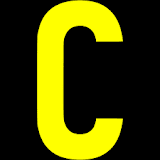
Comments
Post a Comment